Covid-19 has changed the work culture across the globe leading to a maximum number of employees working from remote locations. Before this, remote working was the only option for freelancers or customer care executives. With the changing trend, the latest technology, and the birth of the need, the options of remote working are now easily absorbed by our society. However, you need remote team management enterprise resource planning tools to extract the expected output. It helps you put everything under your nose.
Though you might find it lucrative to work with a remote team, you would want to clasp things in your hand. It might not be possible every time either because of the resource or due to the difference in the time zone of the country.
Challenges of remote team management
Handling a remote team is a complex task and it cannot be done over the phone calls or emails. You might not be able to trace the real-time situation and this can be dangerous for your business. Remote team management can bring some challenges like:
- Trouble in communication.
- Tracking productivity of work.
- Putting everyone in the same culture.
- Time management due to different time zones.
- Trust on the remote employees.
- The Threat of the data leak.
- Lack of one-to-one meeting models.
- Motivating employees all under one roof.
Thankfully, we are now a part of the era when connecting anyone anywhere in the world is just a touch away. Let us see which are the tools for remote team management.
10 Remote team management tools to increase productivity 10 times.
1. ProofHub
The remote team management software comes with plenty of features for team chats and discussions. It does not impact your work efficiency rather makes the whole business output a lot more productive.
Benefits:
- Helps you track project status.
- Easy monitoring of work in progress.
- Quick updates on project status.
2. Google Drive
Benefits:
- It easily creates a back-up of the precious files.
- Allows remote employees to access the files.
- It has an efficient built-in search engine.
- A convenient feature to share photos and videos.
- Optical character recognition feature.
3. Dropbox
For meetings and discussions, Dropbox is the perfect software for the remote team members. It helps you to connect via instant messaging and video conferencing. Other than this, as a business owner, you can time track the performance of a team member. All the employees can collaborate and edit during the real-time. It saves you from long after office hours follow-ups.
Benefits:
- It facilitates collaboration with great ease and fun.
- It improves the work-life balance because employees can telework.
- Work-from-home with flexibility and convenience.
4. Basecamp
The remote team management tool made the business look easy. There was no need to spread information through emails, task managers, or chats. You can access Basecamp from anywhere through Android or iOS applications. Solopreneurs, freelancers, consultants, design-firms, media companies, and architects have observed a great improvement in their workflow through Basecamp.
Benefits:
- The office is not required.
- Hassle-free live streams are possible for the employees.
- Get queries answered in minutes due to excellent connectivity.
- Run projects, share important announcements, and communicate internally.
- All data is secured.
5. Troop Messenger
Team members can make several groups connect over messages, calls, video calls, and file-sharing. In simple words, this team chat software integrates multiple features on a single interface for all the users.
Benefits:
- It is the best suited internal communication app.
- It includes advanced features like incognito windows and advanced search filters.
- All chats remain confidential.
- The chats will be deleted after a stipulated time.
- Excellent Remote software for collaboration for medium-sized businesses.
- Seamless communication for all the employees.
6. Slack
Though you can’t afford that any valuable information leaks from the system, Slack makes it convenient to share the data within a secured environment. It has some robust features which allow the users to interact one-on-one. Slack offers secured, faster, and organized features to communicate with the team members both at the office and at remote locations.
Benefits:
- All the team can view the centralized work inside the application.
- Easy connectivity through tools.
- Slack calls and screen sharing to connect with anyone.
- You can use shared channels and guest accounts to work and connect with people outside the organization.
7. Krisp
The remote team management tool can wipe off the background noise of both the caller and the receiver. This tool can be used in synchronization with a call over internet options like Zoom or Skype. Ultimately, you observe more productive meetings.
Benefits:
- All the users can control the background noise.
- Hassle-free voice calls.
- Quality voice calls for clear communication.
- Uncompromised call quality in a noisier environment.
- Reduces dependency on microphones because of the ability to detect echo and voice.
8. Zoom
The tool allows you to save video calls also for later reference. You can also use Zoom Room, voice sharing, Instant Messaging, Webinars, and meetings to interact with the employees who are far away.
Benefits:
- Conducts live video chats.
- Access minutes of the meetings.
- Fast screen sharing during the calls.
- Recording feature to save the session.
- Use Zoom to run webinars.
- It offers whiteboard features.
9. eResource Scheduler
This remote team management tool is good for both small and large scale business enterprises. The tool comes with features like drag and drop, user access, and Gantt chart view. All the users including the remote team members can generate financial reports, utilization reports, and availability reports. The remote work employees do not remain under or over-utilized and the project progresses smoothly.
Benefits:
- Fast facilitating meeting rooms.
- Easy connectivity from remote employees.
- Sharp monitoring the work of remote employees.
- High level of efficiency and transparency.
- Advanced reporting feature.
10. GitHub
Benefits:
- GitHub is a huge data storage repository.
- Easy contribution to open source projects.
- Convenience to showcase your work.
- Documents are secured and easily stored.
- Offers integration options.
- Track quick changes in your code.
But why do you require remote team management tools?
The remote team management tools are required to monitor the work of the team members that work from a distant location. Before we look into the different tools to manage your team, you need to understand how beneficial a remote team is for your business. Your business would need distant employees because that allows you to:
- Set your work schedule with convenience.
- Manage work from home.
- Hire talents and explore more from across the world.
- Reduces stress.
- Satisfies you more.
- Enhances productivity up to 10 times.
These remote team management tools have given the power to companies yielding them ten times more productivity.











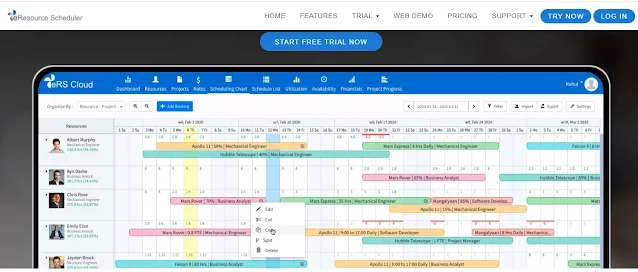








If you have any question, please email me at durgtech@gmail.com